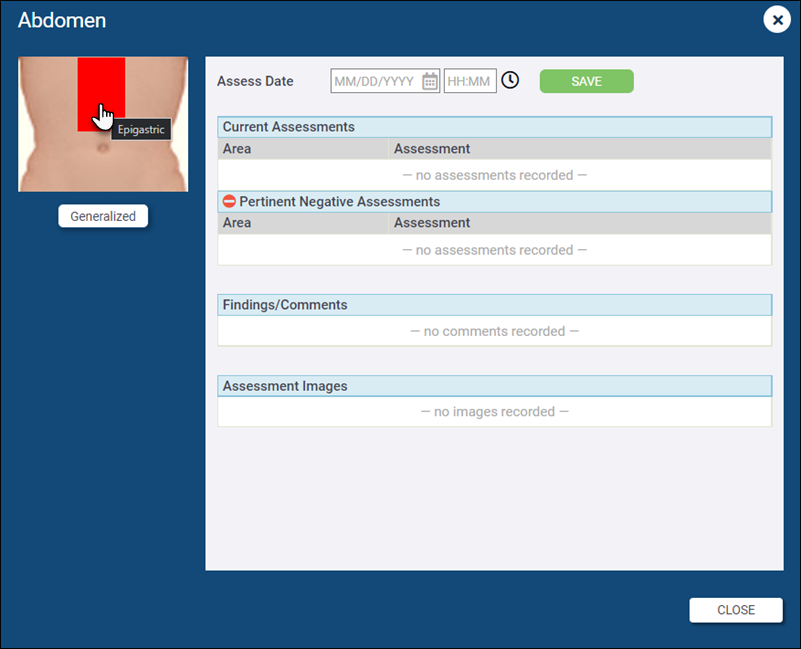Page 5 - Assessments / Anatomical Exams
| NEMSIS Usage | Description |
|---|---|
| Mandatory | Must be completed and does not allow for NOT values |
| Required | Must be completed and allows NOT values |
| Recommended | Does not need to be completed and allows NOT values |
| Optional | Does not need to be completed and does not allow for NOT values |
Optional
Two new values - 'Dilated' and 'Pinpoint' - have been added to the list for eye assessments (Left Eye, Right Eye, and Bilateral).
In the [ ZOLL UI ], you can now add multiple groups of assessments. Each assessment group added is ordered by date assessed in the 'Previous Assessment' section at the bottom of the page, with the most recent assessment groups at the top of the list. Once an assessment group is added, you can view and edit the detailed information for that group by selecting it from the Previous Assessments.
To add multiple assessment groups, set the Anatomical Exam configuration to 'Yes, v3 Body' or 'Yes, v3.5 Body'.
Configuration:
- Command Fac. > Chart > Page 5 > Anatomical Exam
Service > Chart > Other Pages > Anatomical Exam
Note: The Service configuration option is only available if the Command Facility Anatomical Exam is set to 'Optional'. Setting Service or Command Fac. Anatomical Exam configuration to 'Yes, v3.5 Body' will not only move these items to Page 5, but will also enable the new NEMSIS 3.5 exam locations on Page 5.
Review Adding Multiple Assessment Groups for steps to add, edit, and remove multiple assessments.
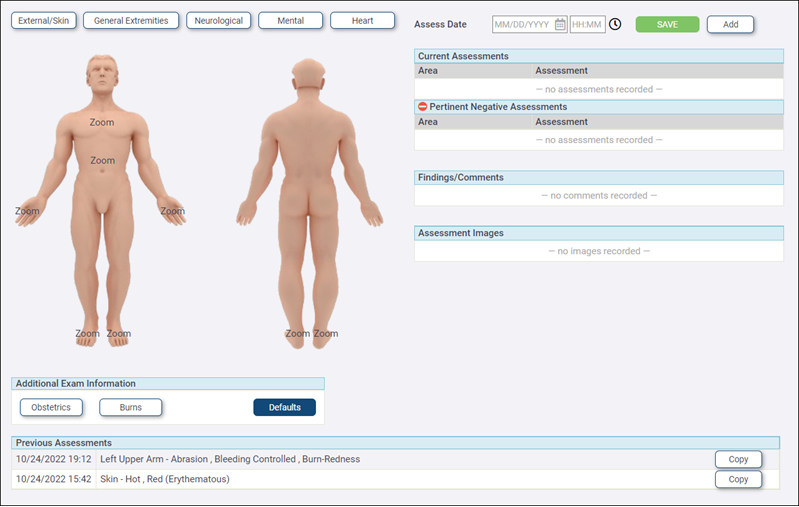
Note: You can use the Copy button to copy an existing assessment group in the Previous Assessments section.
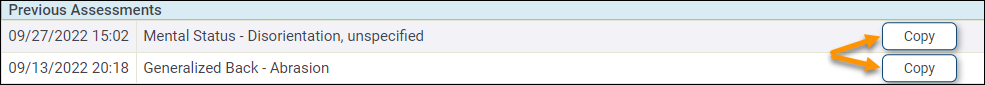
NEMSIS 3.5 has introduced several new anatomical exam locations. In the [ ZOLL UI ], we have added new hotspots to the body exam images so they can be selected while documenting assessments. Locations that are new for NEMSIS 3.5 will not extract for previous NEMSIS versions. Existing locations will still extract for previous NEMSIS versions (based on your configurations). All of the following new exam locations are enabled with the same setting:
Configuration: Set Anatomical Exam to 'Yes, v3.5 Body' in Configuration > Command Fac. > Chart > Page 5 > Anatomical Exam or Service > Chart > Other Pages > Anatomical Exam. Existing charts will not inherit changes to the Anatomical Exam configuration made after they were created. Charts will reflect the Anatomical Exam setting in place at the time the chart was created.
Extremity Assessment Finding Location - eExam.15
Optional
Arm
New values can be accessed from the back of the body:
-
Left Arm/Hand
-
Right Arm/Hand
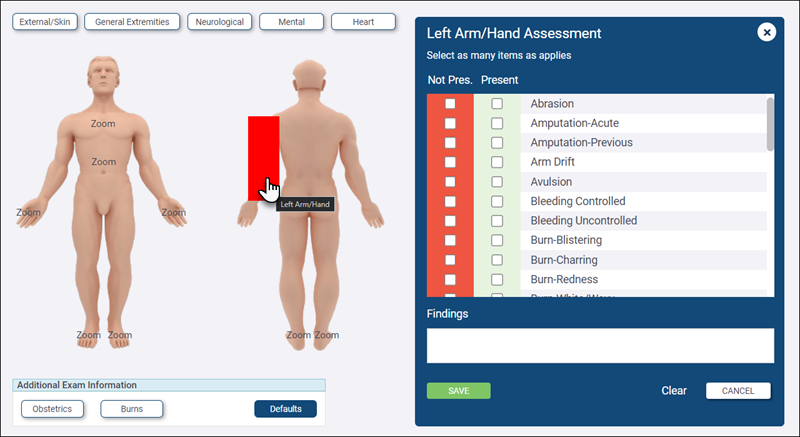
Leg
New values can be accessed from the back of the body:
-
Left Leg/Foot
-
Right Leg/Foot
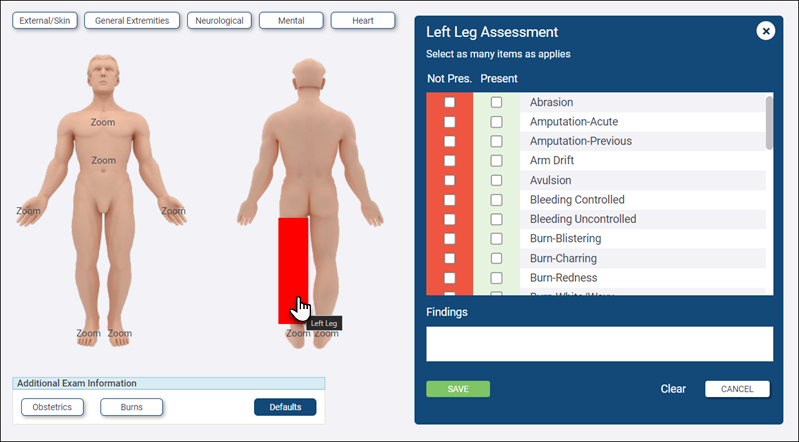
Hand
New values can be accessed from the front of the body:
-
Left Whole Hand
-
Right Whole Hand
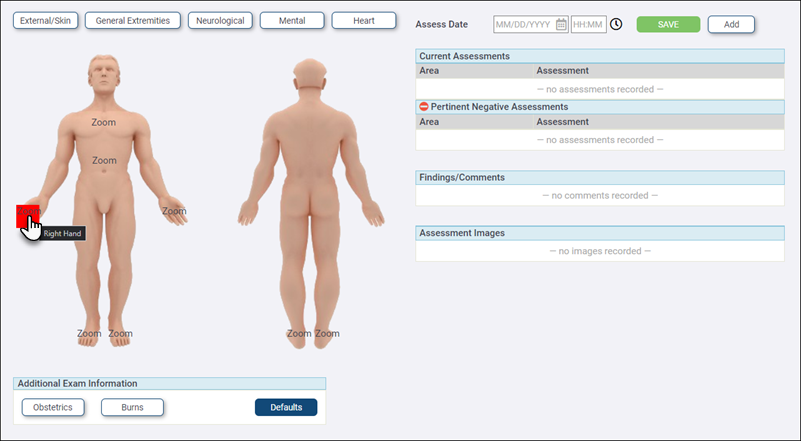
Selecting the right or left hand from the front of the body will open a pop-up window where you can click the Whole Hand button to add an assessment for the entire hand.
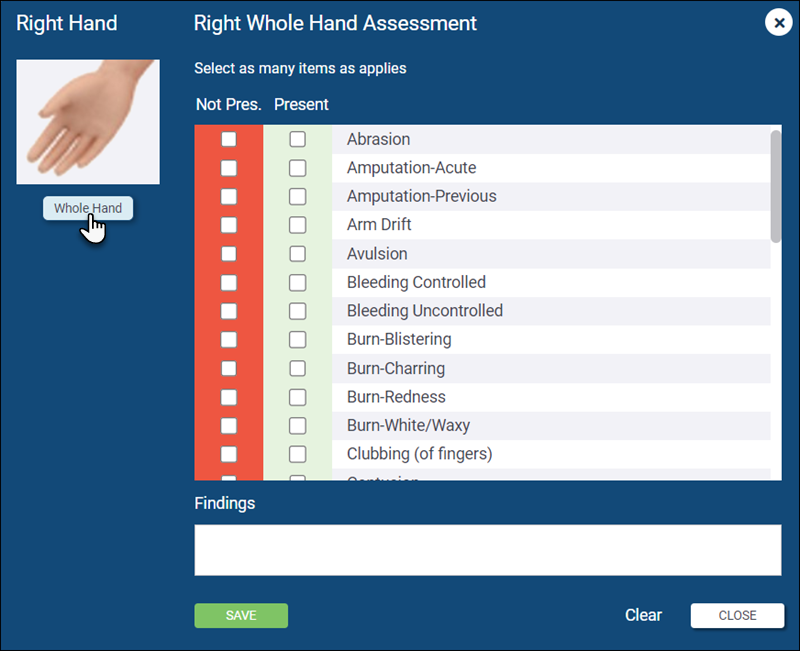
Foot
New values can be accessed from the front of the body:
-
Left Whole Foot
-
Right Whole Foot
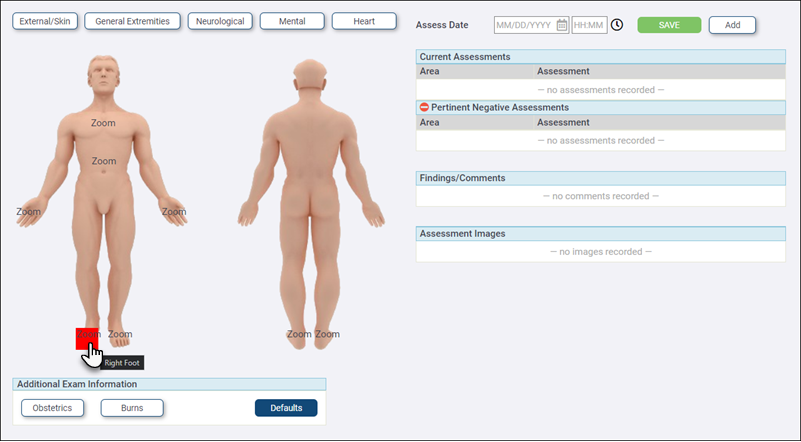
Selecting the right or left foot from the front of the body will open a pop-up window where you can click the Whole Foot button to add an assessment for the entire foot.
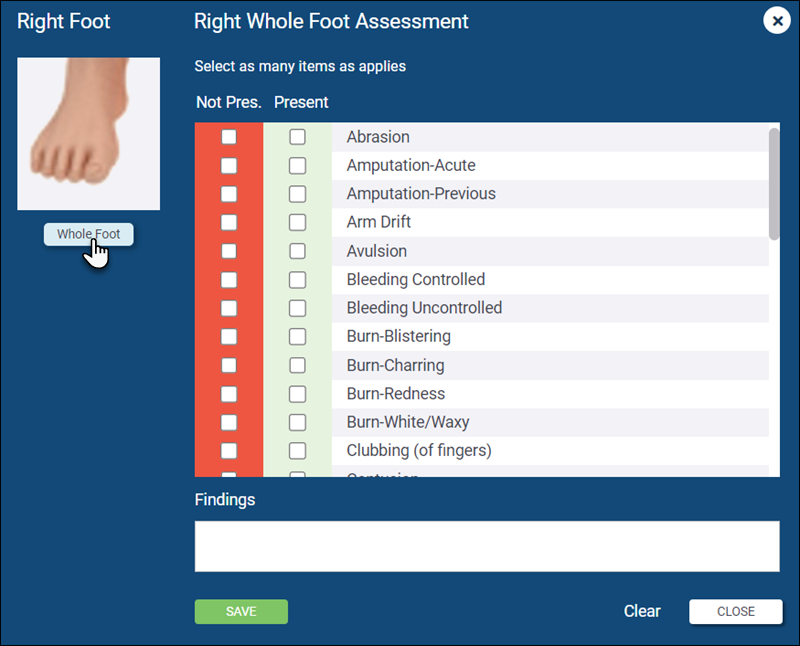
Chest and Lung Assessments - eExam.22 | eExam.23 | eExam.24 | eExam.25
Optional
A new body section has been added. Clicking the existing chest hotspot on the front of the body will open a pop-up window with new chest and lung options.
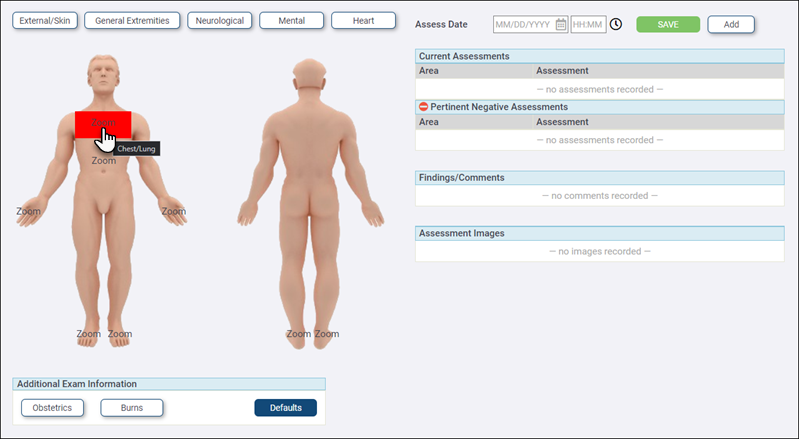
Posterior assessments
A new anatomical exam body image labeled "Posterior Chest" has been added to document posterior chest exams.
Configuration: In addition to setting the Anatomical Exam configuration to 'Yes, v3.5 Body', you also have to set Configuration > Command Fac. > Chart > Page 5 > Posterior Chest Assess to 'Yes'.
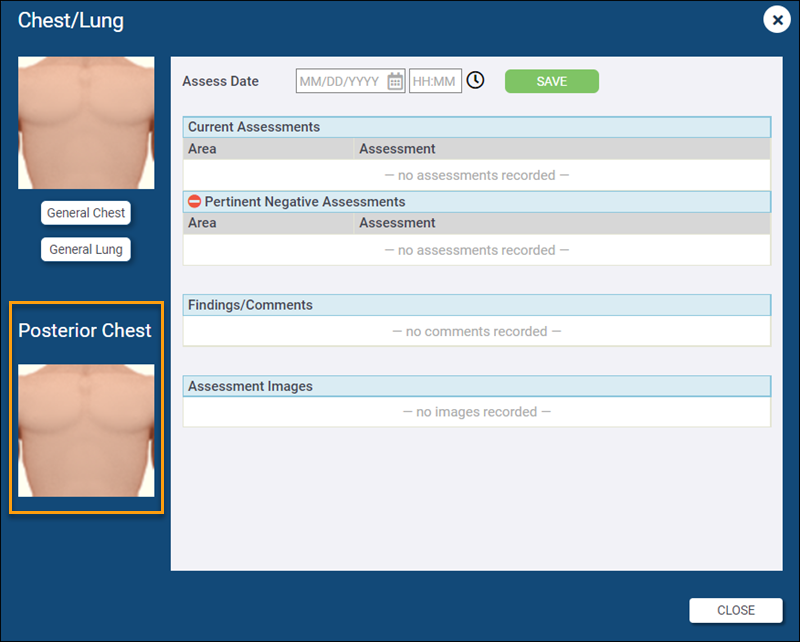
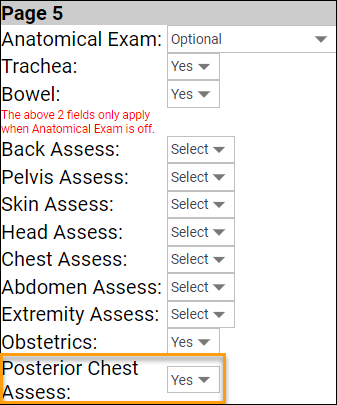
Right Posterior Chest and Left Posterior Chest
New hotspots labeled "Right Posterior Chest" and "Left Posterior Chest" for right and left posterior chest exams.
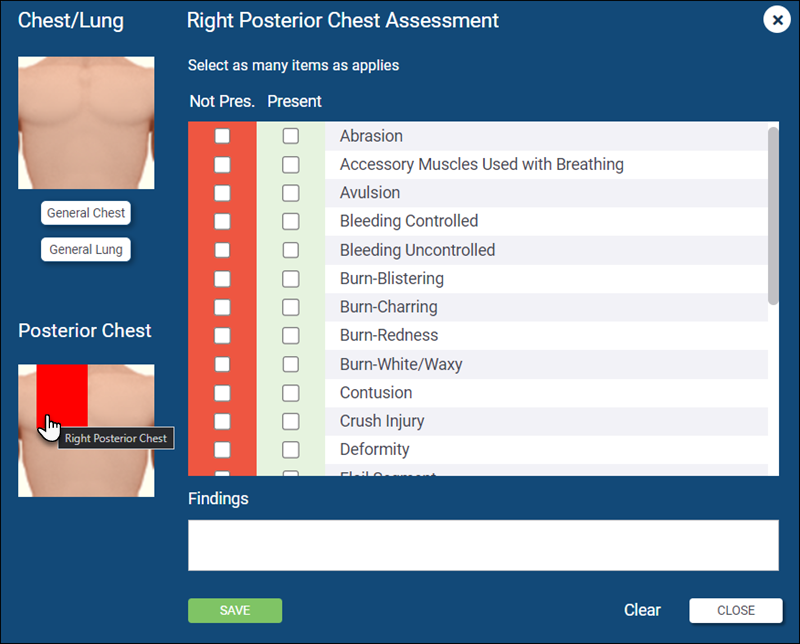
General Posterior Chest
New hotspot labeled "Generalized Posterior Chest" for general posterior chest exams.
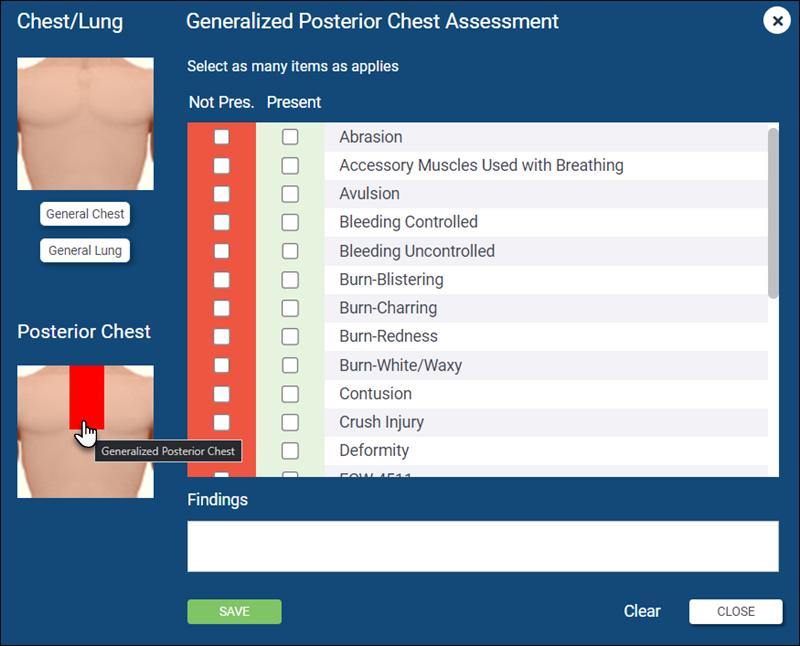
General Chest and General Lung
New buttons for general chest and general lung exams.
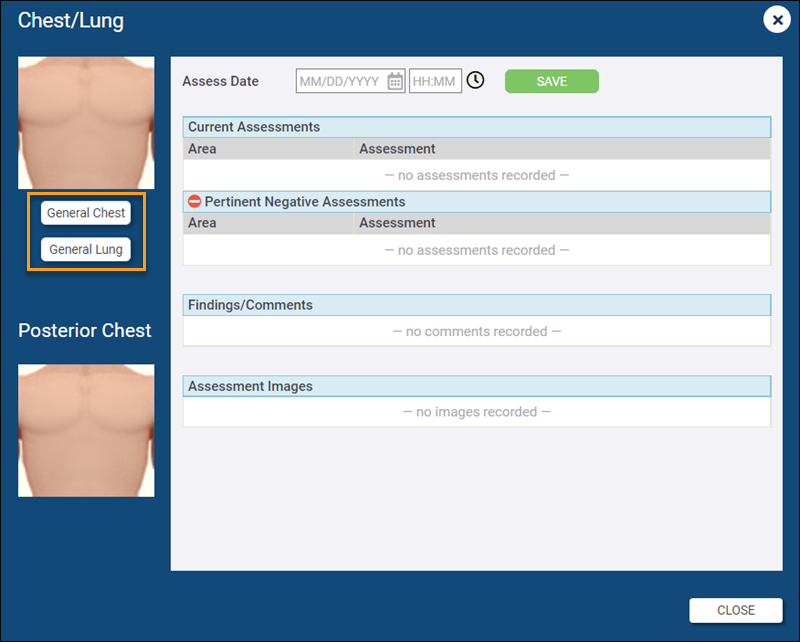
Right Anterior Chest and Left Anterior Chest
New hotspots labeled "Right Anterior Chest" and "Left Anterior Chest" for right and left anterior chest exams.
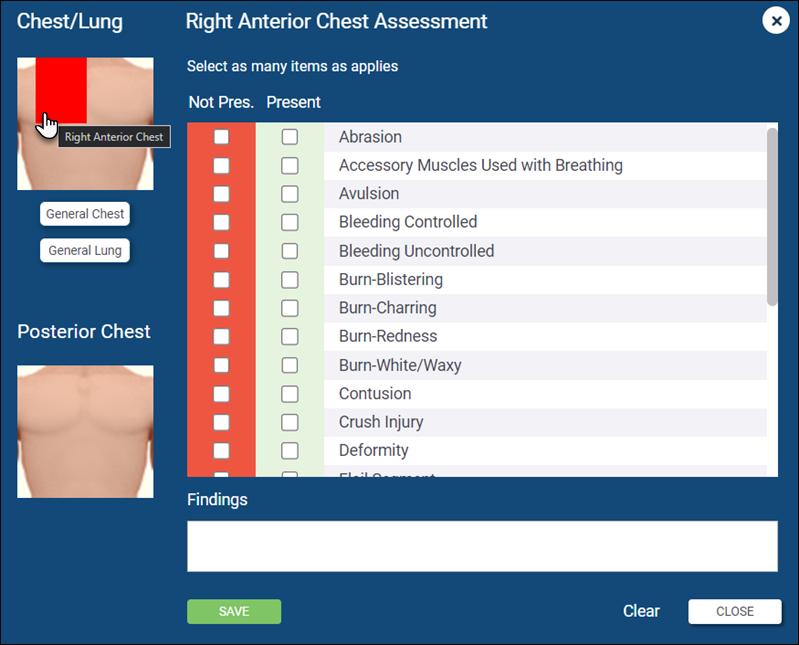
General Anterior Chest
New hotspot labeled "Generalized Anterior Chest" for general anterior chest exams.
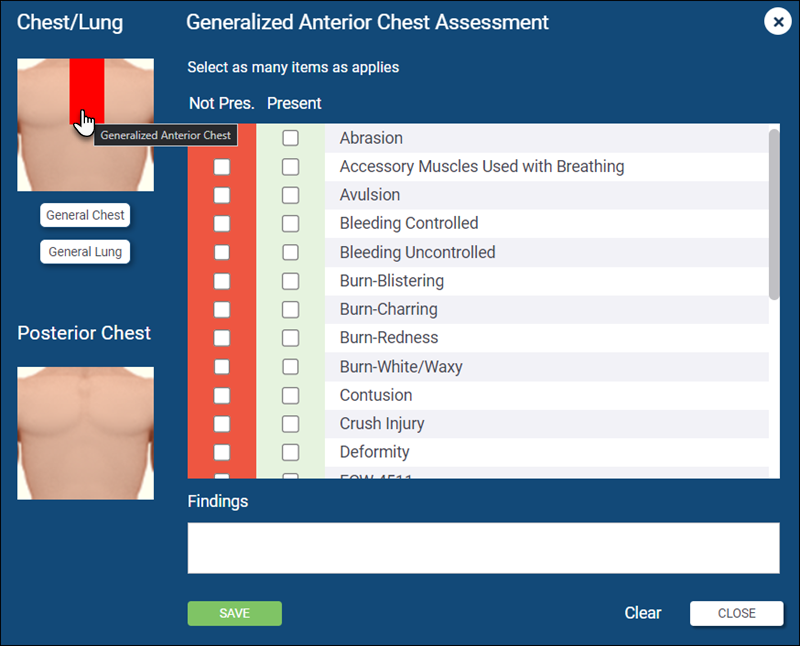
Right Side Chest and Left Side Chest
New hotspots labeled "Right Lateral Chest" and "Left Lateral Chest" for right and left side chest exams.
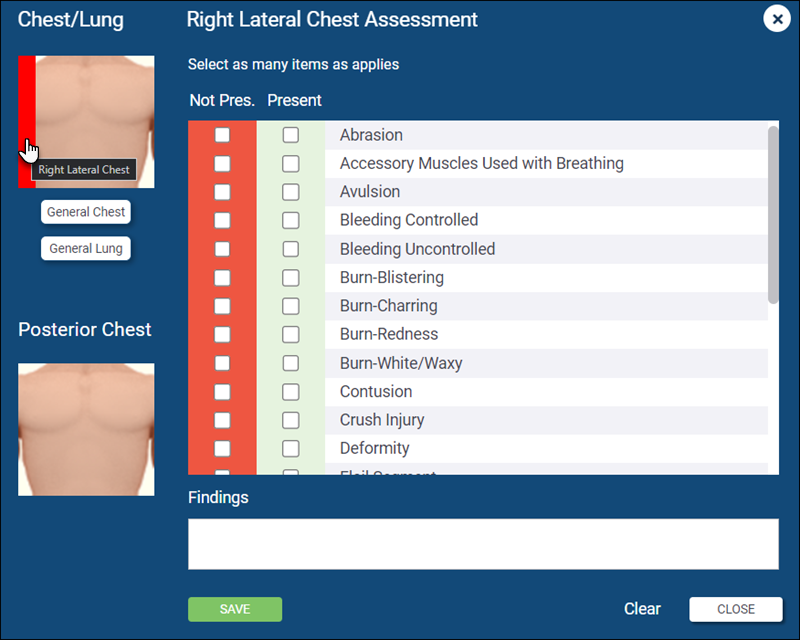
Right Lung and Left Lung
New hotspots labeled "Right Lung" and "Left Lung" for right and left lung exams.
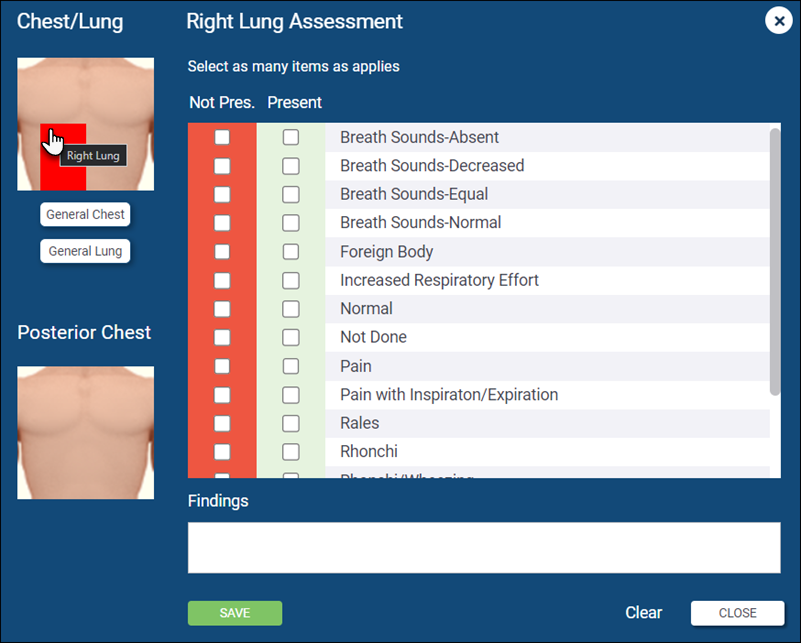
Bilateral Lung
New hotspot labeled "Bilateral Lung" for bilateral lung exams.
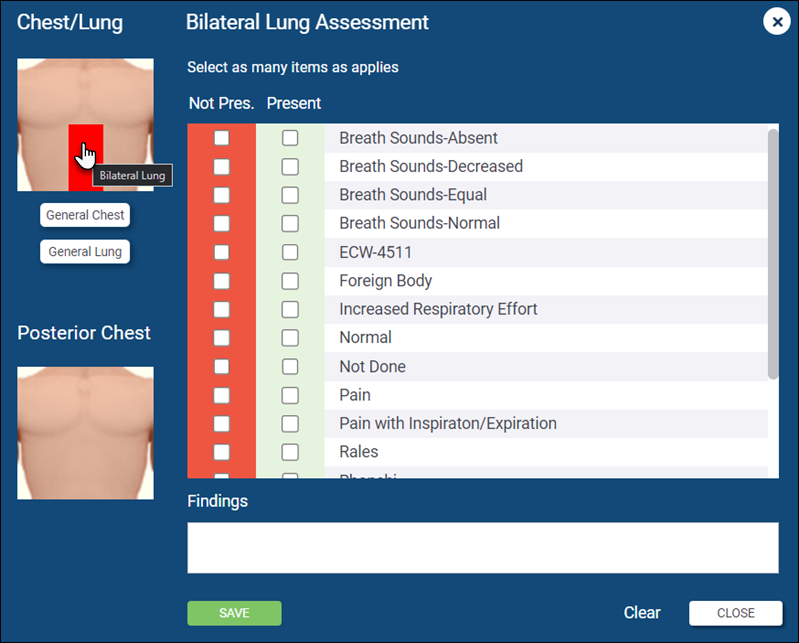
Abdominal Assessment Finding Location - eExam.10
Optional
A new value of 'Epigastric' has been added for abdominal exams.